HOW TO INSTALL CANON 2900 PRINTER ON UBANTU\LINUX
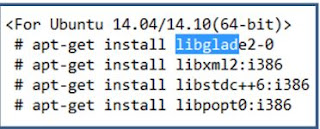
LINUX Installation Process For LBP 2900 https://www.canondriver.net/canon-lbp2900b-driver-linux/ Download the driver and save the downloaded folder at the Desktop. Extract the folder from the ZIP file. Open the installation guide by using the below mention path Driver Folder -> Documents -> Read me file Search libglade for Ubuntu 14.04 version in Read me file Run the all four files in terminal window:- 1) apt-get install libglade2-0 2) apt-get install libxml2:i386 3) apt-get install libstdc++6:i386 4) apt-get install libpopt0:i386 ...